Hello all,
I understand most of us are affected by the binance suspending withdrawals and deposit functions. No body can withdraw or deposit anything to their binance account.
Now we don't know when this will be solved and there is no time frame as well. This can take days to weeks to years. But obviously you can't just park your cash in binance and wait for them to enable functions it
However Binance has P2P function. Where you can sell your coins/FIAT to a 3rd party and they sent you funds. Obviously they buy it discounted prices than current market price but this is the only function to withdraw cash.
P2P has its drawbacks. One is scammer and then the other is appeal function. Binance CS team is not good at responding to appeals and it take some time to resolve any disputes.
However P2P is working and there are some genuine traders/merchants that can buy coins from you and send funds in seconds/minutes. Here is How P2P works:
1 - Go to P2P section (Trade > P2P)
2- Select the Coins you want to sell ( USDT, BTC, BUSD,BNB,ETH, DAI,SLP)
2 - In the top section you will also see "Amount" and "FIAT" . You can select currency that you want to receive funds in your bank e.g GBP , EUR USD. The next section is Payment type. This is what payment method you prefer e.g bank transfer, PayPal, Transferwise, SEPA etc.
3 - When you select your filter, Binance will give you option of all the offers available. This is sorted by Highest to lowest. Look at their ranking and no of orders they have completed. If their price is too good to be true, then it is fake and they are luring you in. Also check the time they need to do payment. It varies from 15min to 1hr
4 - When you select trader/merchant you want to trade with, click on "Sell USDT/BTC"
5 - Next a small window will appear. Select how much you want to sell, either enter the cryptos or amount of fiat you want to sell , click payment method and click " Sell USDT)
6 - Order will be placed. Some has time window of 15min, 30min, 1 hr. You can't cancel the order now .
7 - You can also chat with the merchant/trader on your right side.
8- Merchant will make payment and will mark the order paid. You will get a notification.
9 - Now go and check your bank. Make sure you have received payment
10 - If you do, go back to binance and click " Release" . They will get the coins . Your order is complete now.
And that's it.
https://p2p.binance.com/en/trade/sell/USDT
I am a merchant on Binance and Trader as well. Here is the link to my profile
https://p2p.binance.com/en/advertiserDetail?advertiserNo=sa06a554c9deb31878b104a088918e1cc
[link] [comments]

You can get bonuses upto $100 FREE BONUS when you:
💰 Install these recommended apps:
💲 SocialGood - 100% Crypto Back on Everyday Shopping
💲 xPortal - The DeFi For The Next Billion
💲 CryptoTab Browser - Lightweight, fast, and ready to mine!
💰 Register on these recommended exchanges:
🟡 Binance🟡 Bitfinex🟡 Bitmart🟡 Bittrex🟡 Bitget
🟡 CoinEx🟡 Crypto.com🟡 Gate.io🟡 Huobi🟡 Kucoin.

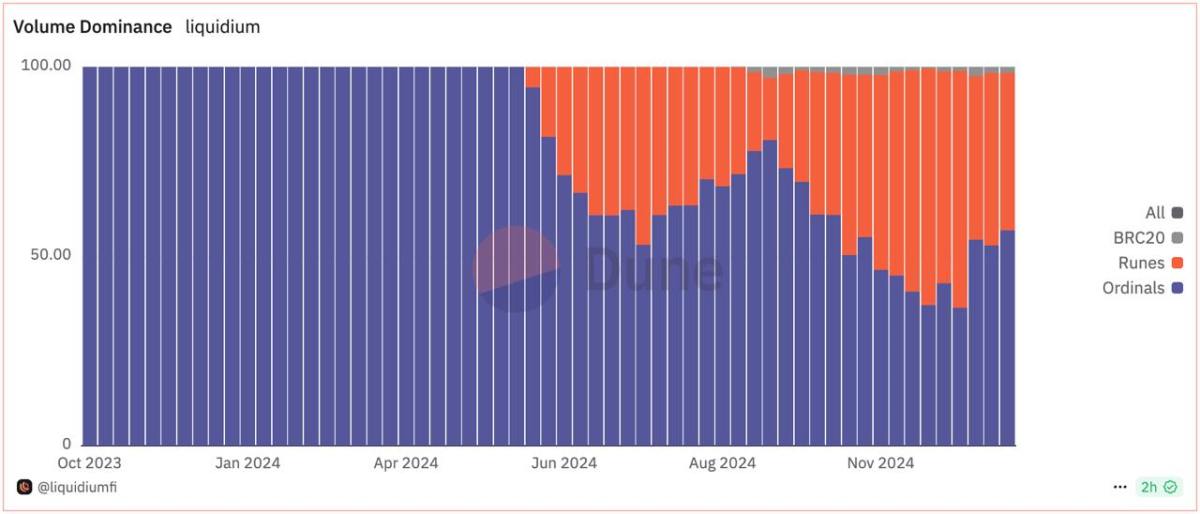










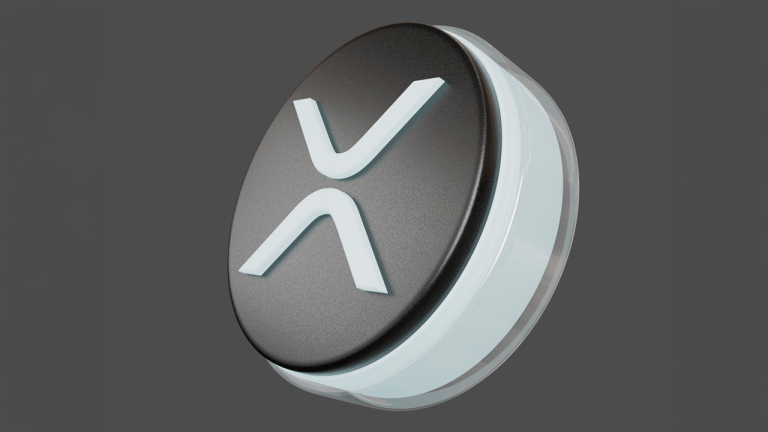




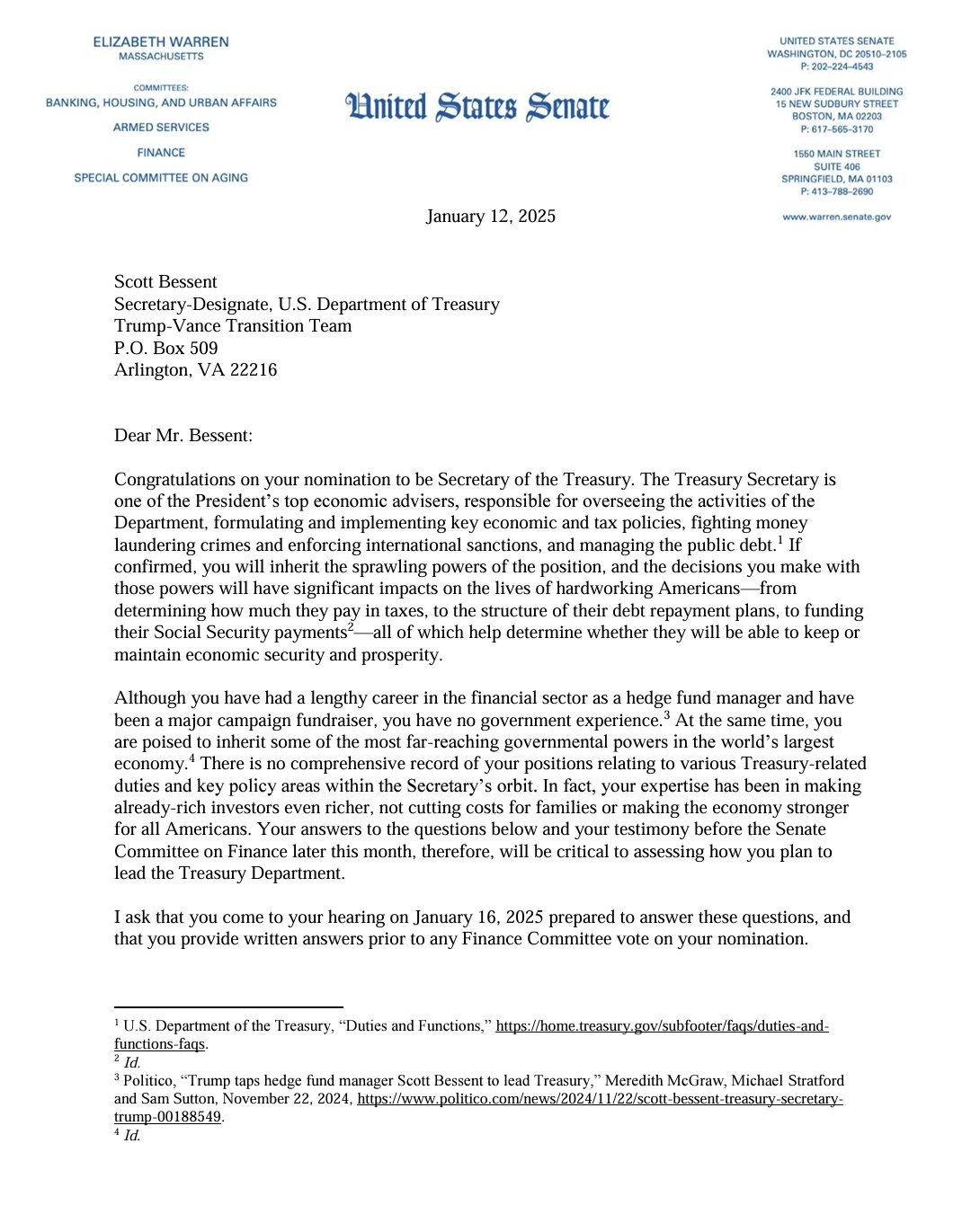


Comments