I'm sharing this because for a long time i thought I had 2FA enabled, but never did - and I'm really security conscious. Below you will find a step-by-step walk through on how to enable 2FA & an explanation about what it is. If you have any other security tips to keep users safer on Reddit, comment them below! Lets keep the hackers at bay!
____
Two-factor authentication (2FA) enhances the security of your Reddit account by requiring an additional verification step during login. Initially, you log in using your Reddit username and password (the first factor). However, instead of gaining immediate access, you'll be prompted to enter a secondary 6-digit authentication code generated by an app on your mobile device (the second factor).
This two-factor authentication process applies exclusively when logging in with your Reddit password. If you use your Google account or Apple ID for authentication, you must configure two-factor authentication through those respective platforms.
Presently, the setup of two-factor authentication can only be accomplished by accessing Reddit through a web browser on your computer. Here are the steps to follow once logged in:
For New Reddit:
- Click on your username located in the top-right corner of the screen.
- Select "User Settings" and navigate to the "Safety & Privacy" tab.
- In the "Advanced Security" section, you will find the "Use two-factor authentication" option. Toggle it to the "on" position.
- Enter your password and click "Confirm."
- Follow the provided instructions to configure your authentication settings, and remember to save your backup codes.
- After the setup, you might be required to log out and then log back in. Going forward, you'll need to input a 6-digit code from your authenticator app every time you log in to Reddit.
For Old Reddit:
- Click on "Preferences" located in the top-right corner of the screen.
- Visit the "Password/Email" tab.
- Under the "two-factor authentication" section, select "click to enable."
- Enter your password and click "Next."
- Follow the step-by-step instructions for setting up your authentication, and make sure to keep your backup codes safe.
- After the setup, you may be prompted to log out and log in again. From that point onward, you'll need to enter a 6-digit code generated by your authenticator app whenever you log in to Reddit.
Since two-factor authentication relies on a mobile app, you should be aware that if you acquire a new phone, you'll need to deactivate the current 2FA and then configure it again on your new device. Additionally, if you lose your phone or access to the authentication app used for setup, you can rely on your backup codes to access your account.
Popular authentication apps include Google Authenticator & Authy
Also, make sure to back up you Vault seed phrase. You can access you Vault seed phrase on reddit app by doing the following:
Tapping your profile picture > Vault > Options Cog > Recovery phrase
[link] [comments]

You can get bonuses upto $100 FREE BONUS when you:
💰 Install these recommended apps:
💲 SocialGood - 100% Crypto Back on Everyday Shopping
💲 xPortal - The DeFi For The Next Billion
💲 CryptoTab Browser - Lightweight, fast, and ready to mine!
💰 Register on these recommended exchanges:
🟡 Binance🟡 Bitfinex🟡 Bitmart🟡 Bittrex🟡 Bitget
🟡 CoinEx🟡 Crypto.com🟡 Gate.io🟡 Huobi🟡 Kucoin.
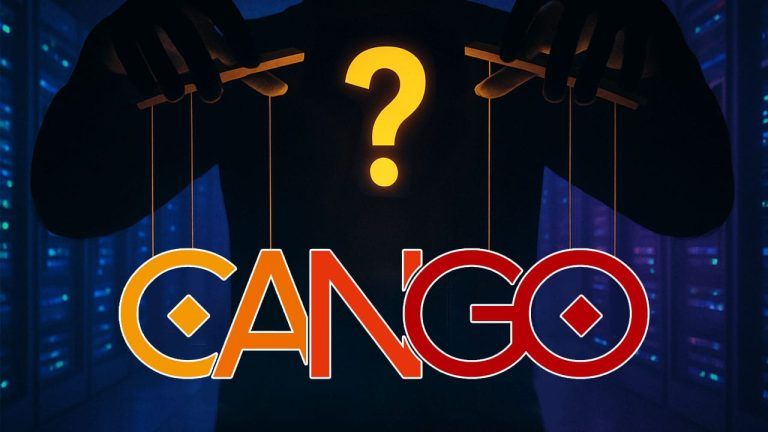







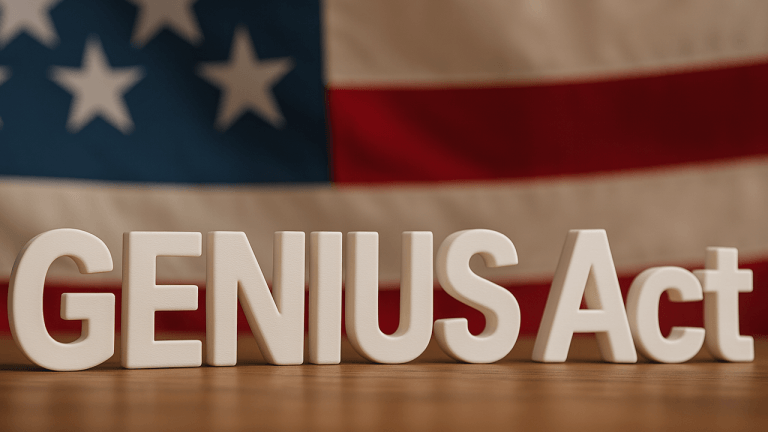


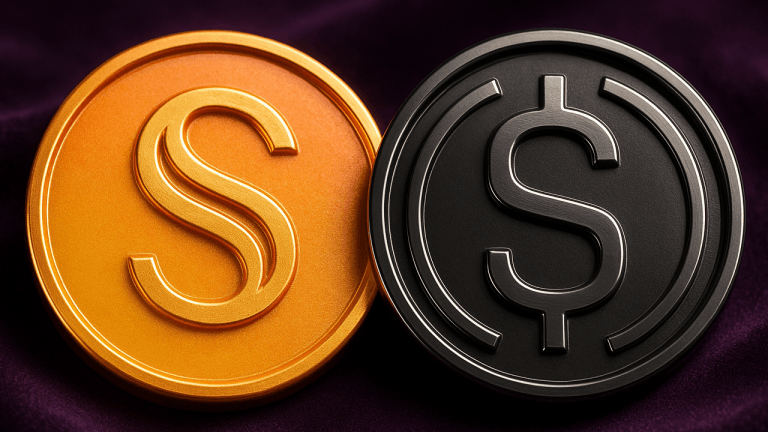
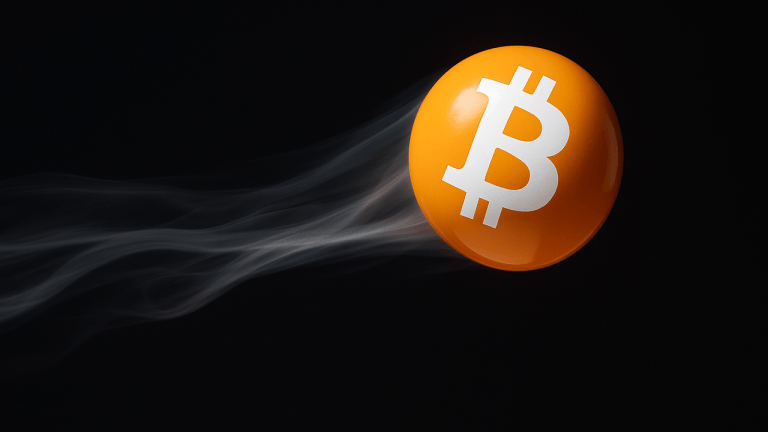





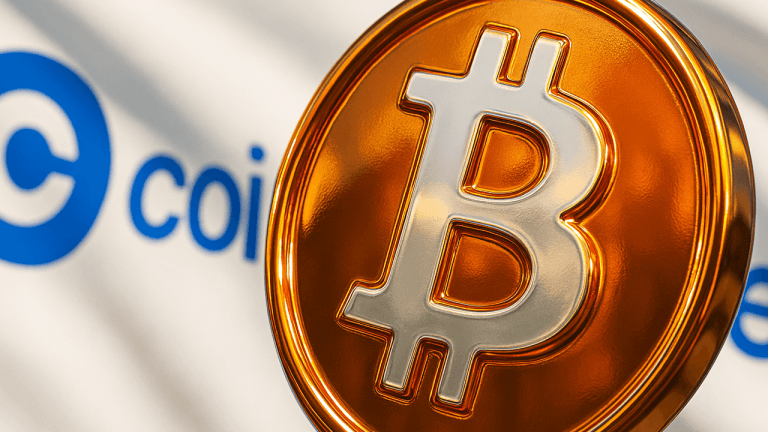

Comments