I know a lot of us have questions about how exactly it’s going to work, and today the foundation put out a video that went into the details of it. I watched it so you don’t have to. (Although if you want to, it’s right here.)
The running list of notes I took while watching is as follows:
Commitment period is October 1st to October 15th. Voting begins after the 15th. Governance is a 3 month period. You can commit more algos while the commitment window is open.
There will be a dashboard made available in a few days and the video has them demonstrating on the desktop dashboard. PDF instructions will be provided September 30th (Thursday) for desktop and mobile.
It will ask what wallet you're using. Three are currently integrated (looks like AlgoPay, My Algo, and the official wallet). There will be a prompt to grant the dashboard access, you can commit algos from the dashboard after that. (More on unincorporated wallets later.)
You can vote from a ledger and the easiest way is connecting it to the official wallet.
There are currently no exchanges you’ll be able to vote from. The issue is that you have no personal address on an exchange. Exchanges can apply to vote if they so choose, but they’d need to commit for you and also vote for you. Or the exchange may decide how they want to vote. They’re looking into how to allow voting from exchanges presently.
Unincorporated wallets: You’ll submit the address you’re sending from to the dashboard mentioned earlier (as opposed to connecting a wallet). When you hit the ‘commit algo’ button it looks identical to a connected wallet.
Commit your algos, and here’s where it changes. “It doesn’t know how to connect to that wallet because it doesn’t know which wallet you’re using.” So what it tells you is to go to your wallet and send a payment transaction of 0 algos to an address they provide.
Put in the notes of that 0 algo transaction a line of text that is also provided to you when you hit the commit button (I know this whole thing sounds like nonsense written out but makes sense visually, it’s at 15 minutes in). It’s mostly a matter of copy and pasting.
Always leave at least one algo uncommitted so you can claim rewards later (clicking 'max' will commit all but 1). Manually entering 100% of your algo disqualifies you.
The dashboard will allow you to view upcoming measures/proposals prior to voting. There is a ‘vote with the foundation’ button that when clicked aligns your vote to the foundation’s stance.
There will be governance overlap periods. You can still commit your algo to the new one, since the algo never leaves your account. If you have 101 algo, commit 100 to current governance, then the overlap happens, you can commit the same 100 algo no problem to the upcoming governance.
You’ll be able to see how much has been committed as a whole in case you want to try and brain out the rewards rate.
Governance rewards and participation rewards are completely separate things. Governance you get after the period. Participation proceeds as normal and will be slowly phased out over 2022.
Edit: You will be able to commit and vote from mobile, it just wasn't demonstrated today.
[link] [comments]

You can get bonuses upto $100 FREE BONUS when you:
💰 Install these recommended apps:
💲 SocialGood - 100% Crypto Back on Everyday Shopping
💲 xPortal - The DeFi For The Next Billion
💲 CryptoTab Browser - Lightweight, fast, and ready to mine!
💰 Register on these recommended exchanges:
🟡 Binance🟡 Bitfinex🟡 Bitmart🟡 Bittrex🟡 Bitget
🟡 CoinEx🟡 Crypto.com🟡 Gate.io🟡 Huobi🟡 Kucoin.




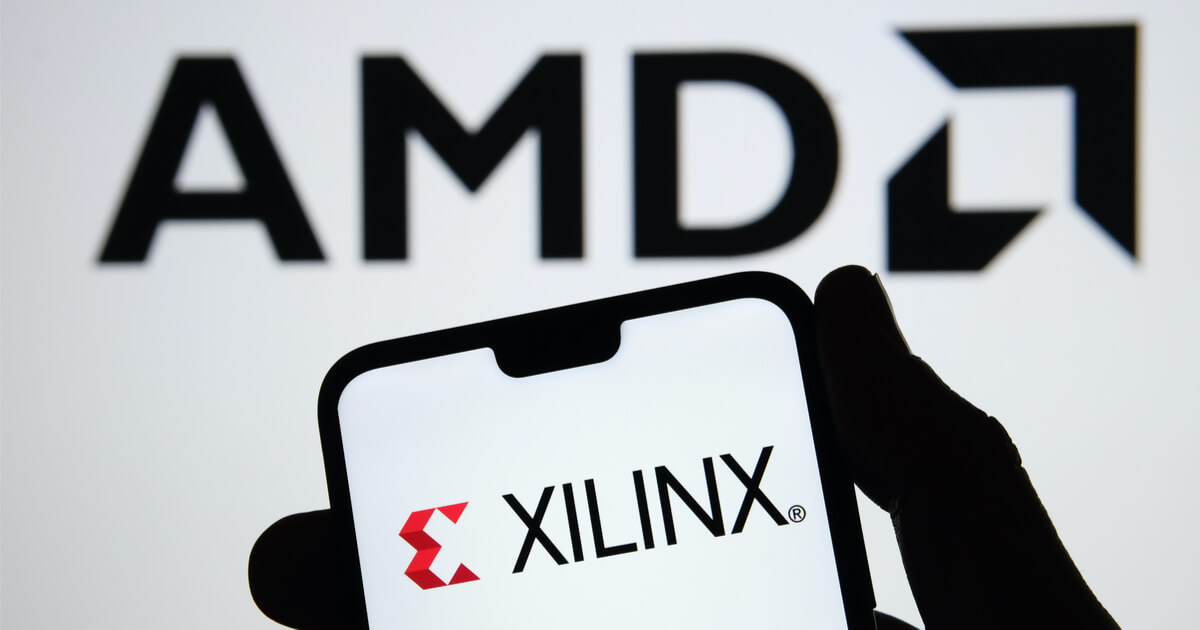



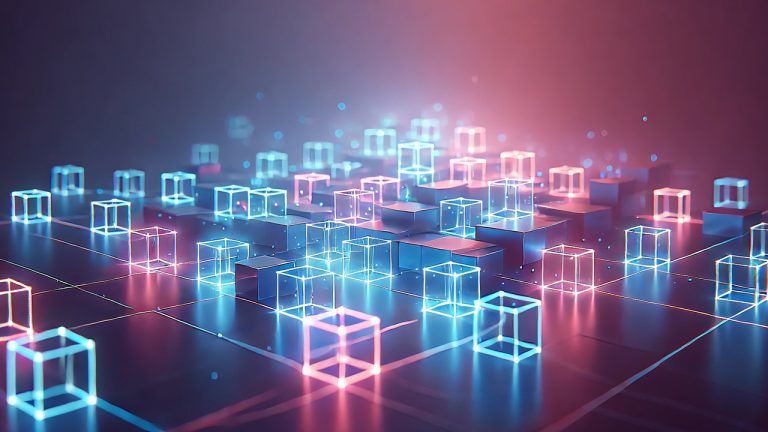

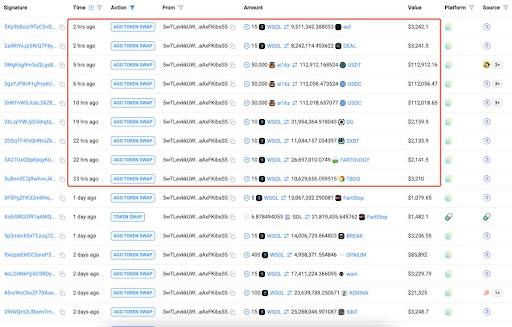







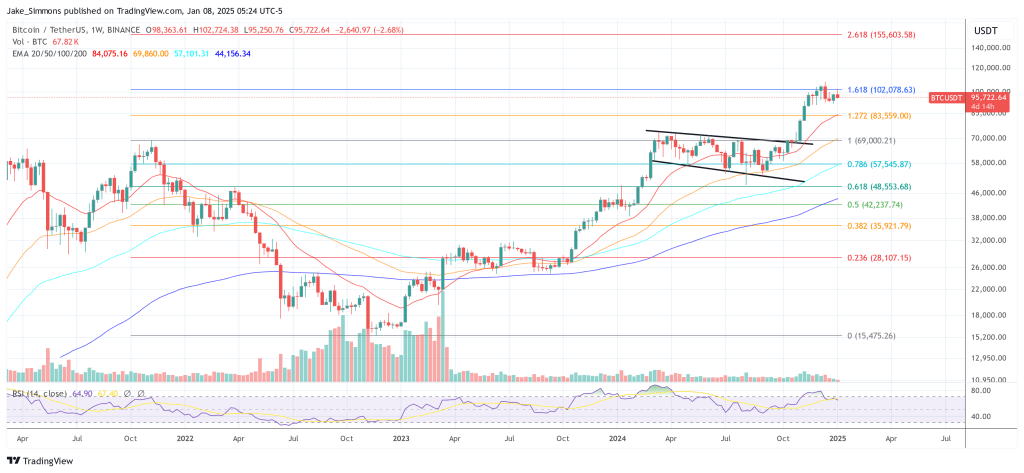

Comments