Keystone Hardware Wallet might be what you're looking for in a new hardware wallet. I've always wanted to get my own and have been looking into ledger and getting their Stax model. Thankfully this fiasco occurred before I've made a decision but I had to go to the drawing. Everyone was promoting Trezor, but there's so much I didn't like about it in terms of security. I've never liked the idea of having anything connect to my wallet, or sending crypto in a small screen where I can't see any information (blind-signing).
Keystone was actually my first choice but I was hesitating to buy any hardware wallet for a few months. After the Ledger controversy, and reading posts about Trezor physical attacks, I was down between the Ellipal and Keystone. Easy enough, Ellipal is not open source. Decided to get their Essential model because their Pro model is on backorder because of new influx of sales. Essential has everything I need in a hardware wallet for significantly less.
The Essential and Pro models are on sale, on top of that use discount code COSMOSHOSS for an extra 25% off. I was able to get the Essential model for $89.25.
Keystone Main features (Pro & Essential models):
Air-gapped - Signing via QR codes only eliminates most attack vectors.
Eliminate blind signing - view the details of a smart contract with 70,000+ smart contract ABIs embedded. Multi-chain support for Ethereum, Solana, Cosmos, Polka dot and more.
Multsig support - BIP-129 Bitcoin with various top Bitcoin only wallets. Safe (Gnosis) support for Ethereum and EVM chains (BSC, etc)
Open Source - all firmware and hardware are available on Github.
EAL 5+ Secure Element (open source) - generates random numbers with the Secure Element.
Dice Entropy - generate your recovery phrase manually by rolling dice, eliminating all trust dependencies with the Secure Element and PRNG.
Recovery phrase - supports 12/18/24-word recovery phrases generated by any BIP39 wallet
Camera - QR code transactions. No cables. No Wi-Fi. No NFC. No Bluetooth.
4-Inch Touch 480x800 LCD - Usability increases security.
MicroSD slot (up to 512GB) - offline firmware upgrades are done via a MicroSD card. Secure authentication support to verify if software downloaded is authentic before installing it on the wallet.
Detachable Magnetic Battery - 4 AAA batteries
Shamir backup - SatoshiLabs’ SLIP39 offline. 2-2 to 16-16. Choose how many shamir backup codes are required to restore your wallet. For example, if you have 11 shamir backup codes, you can choose whether only needing 7 shamirs to restore your wallet. You choose who to entrust each shamir backup code. Going with the current example, that means you'd have to choose 11 people or entities (family members, friends, a trust or a lawyer).
Software - Choose between Bitcoin-Only or Multi-Coin firmware. Bitcoin-Only firmware supports PSBT Multi-signature and Bitcoin TESTNET. 5500+ assets supported. 25+ software wallets integrated (supports Metamask mobile app and web extension).
ENS - supports Ethereum Name Service. Register a crypto domain for your Ethereum address.
NFTs - import your NFTs and show them off on the lock screen, supports EVM & Solana NFTs.
Support - amazing customer service with in-depth documented tutorials and troubleshooting on the official website.
Deleting shipping information options - answered in FAQ of the official website
Keystone Pro model only
Biometrics - unlock or approve transactions with fingerprint authentication without having to worry about anyone watching or cameras. Just be aware many governments like the US can lawfully force you to unlock devices with your biometrics. Also bad actors can reconstruct your fingerprints with anything you've touched (like your house door or car handle).
Detachable and Rechargeable Magnetic Battery - your battery will not charge if it's attached to the wallet to minimize attack surface.
Self-destruct Mechanism - protect yourself from supply chain attacks or bad actors with physical access to your wallet. The entire device is one single piece, requiring the device to be destroyed to be open. Not only that, the hardware will trip wiping the entkre device and rendering the wallet ultimately useless. The only reason I'd recommend the Pro for getting, otherwise the Essential is all you need.
Shipping Privacy - My method
Burner phone - purchase or use an old android phone. Factory reset and try to uninstall or turn off as many services as possible. For more tech savvy people, you can use ADB tools in Windows Powershell to force uninstall core apps through USB debugging. I used an old but still recent Samsung phone. You can download APKs online, there are reputable APK stores that support all applications and notify of any updates.
Burner Number - 2ndline, Google voice, or pre-paid number (Google-Fi, Verizon, Mint, etc). I used 2ndline.
Burner email - ProtonMail suggested
VPN - I used NordVPN with double-VPN on. I used public Wi-Fi for the internet connection.
Address - use a fake name. Try using the shipping address for a business or get a PO box then use the PO box street method to get it delivered (i.e. 123 Post Office St #[PO box number here], Mail City, STATE 12345). You can also buy virtual office services where you can receive mail. Ultimately, use a friend's or a family member's address who will never use crypto. The more people living at the house, the better.
Payment - Use coinbase commerce for privacy and to avoid paying sales tax. Send payments with either Litecoin(LTC) or Monero(XMR) for lower transaction fees and increased data privacy. There are apps on Google play and online APKs that allow you to buy Bitcoin and Monero privately with credit cards which are Monerujo, Local-Monero, and Agordesk. Supported by Monero community. Try using a gift card bought with cash. I used a virtual card with the option of inputting a burner name. I use Cred.ai and Revolut as they offer virtual cards, but only Cred.ai has the burner credit card name.
For convenience, you can also buy crypto on Robinhood or Coinbase, cashapp only offers BTC. Then, create an anonymous Kucoin account using a burner email or number on a burner phone. Kucoin offers phone call verification in case your number doesn't receive its texts. Send the crypto to the Kucoin exchange. For added anonymity, have a second anonymous Kucoin account (log off to switch inbetween accounts or install it a second time in samsung secure folder). Send your crypto to the second Kucoin account using its internal transfers so you don't pay network fees (I tested using regular blockchain transfers between Kucoin addresses and Kucoin automatically detects and uses internal transfer either way).
On checkout use the coinbase commerce option if you're sending any crypto that is not BTC. Copy the payment address and allocate the required amount + network fees on top. You got an hour to send it so make sure you send the payment immediately to give coinbase commerce enough time to detect the transaction on the blockchain.
My experience
So far so good. The software is very simplified, the on-screen keyboard looks and feels familiar to a legacy stock version of Android. I haven't gotten a deep dive into Github just yet so it might be based on Android.
The touchscreen is very responsive, no lag. Also vibrates on touch and when typing. The screen is aesthetically crisp and colorful. The device feels premium but also has the look and feel of simplicity. I can't really describe it but I just really like it.
The screen is glass and again feels very premium. There screen nor body bends at all. Very thick and firm body build made of fiberglass.
The camera is not shitty quality as I was expecting it to be. That gives me assurance that I won't be getting any errors.
It's blockchain support is a just little lacking. I wish it had Polygon side-chain support, I don't want to pay high gas fees sending Polygon to my wallet on Ethereum. I also wish it had Monero blockchain support but at least Keystone is currently in the works of providing more blockchain support, with Monero being a priority.
Keystone Companion App
The wallet connects to the Keystone app and syncs the wallet as watch-only. You can then see balances and use it to make new transactions, all without ever needing to connect the actual device.
I hope this has helped and provided you another wallet to research in depth.
Reddit: KeystoneWallet
[link] [comments]

You can get bonuses upto $100 FREE BONUS when you:
💰 Install these recommended apps:
💲 SocialGood - 100% Crypto Back on Everyday Shopping
💲 xPortal - The DeFi For The Next Billion
💲 CryptoTab Browser - Lightweight, fast, and ready to mine!
💰 Register on these recommended exchanges:
🟡 Binance🟡 Bitfinex🟡 Bitmart🟡 Bittrex🟡 Bitget
🟡 CoinEx🟡 Crypto.com🟡 Gate.io🟡 Huobi🟡 Kucoin.










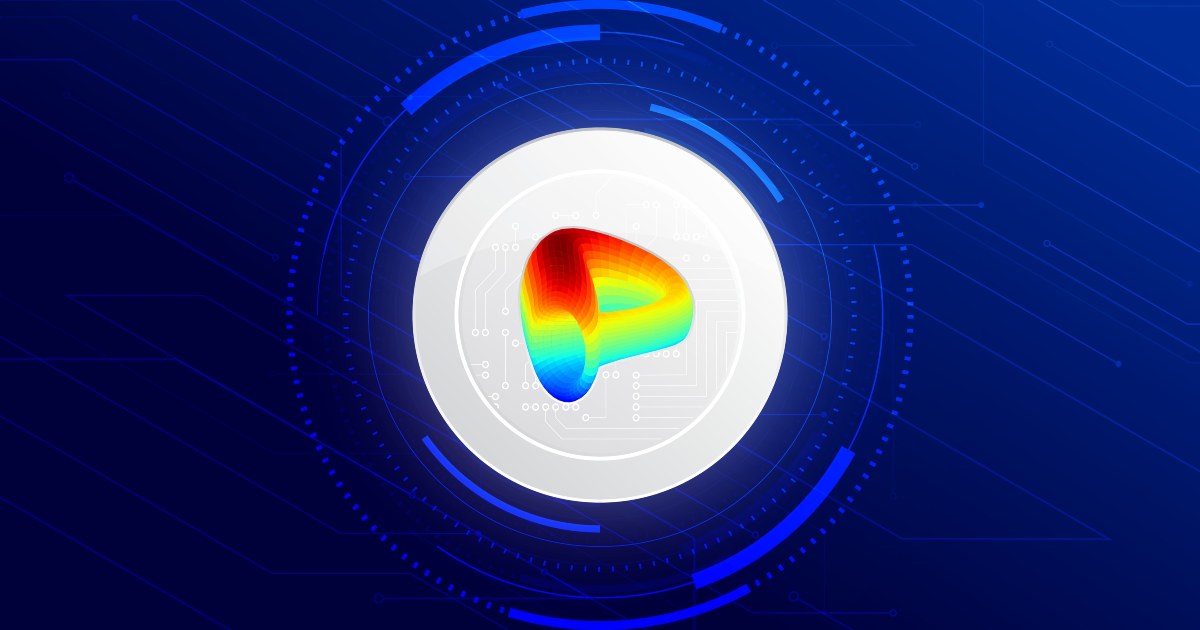




Comments