
Offering low fees and fast transaction finality, Polygon has emerged as the primary blockchain platform for various NFT marketplaces.
While cryptocurrencies have been quite the rage over the past couple of years, nonfungible tokens (NFTs) have risen as an alternate asset class within the cryptocurrency ecosystem. This ecosystem is revolutionizing the world of art and gaming, among a host of other industries.
Serving as a digital certificate that proves a collectible’s authenticity, NFTs also provide investors with proof of ownership and utmost security, aspects that have been instrumental in their proliferation as the future of representing real-world objects in the virtual world.
As a result, NFTs are gaining increasing popularity among crypto investors looking to invest in metaverse platforms, with many purchasing these unique digital assets on blockchain protocols like Polygon using cryptocurrencies. A layer-2 Ethereum protocol, Polygon has emerged as the preferred platform for many NFT marketplaces that offer investors the opportunity to create, buy and sell NFTs.
Understanding the Polygon blockchain
Designed to address Ethereum’s scalability concerns, the Polygon network acts as a parallel blockchain or sidechain that runs alongside the Ethereum blockchain and uses a proof-of-stake (PoS) consensus mechanism to validate on-chain transactions.
Apart from providing the security, interoperability and smart contract features of the Ethereum blockchain, Polygon boasts significantly lower transaction fees, or gas, and offers developers a much higher degree of flexibility and scalability than that provided by Ethereum.
In fact, Polygon has come to be known as a multichain network of Ethereum-compatible blockchains. This is largely due to its ability to deploy other blockchain networks and enable communication among them, making it most suitable for developing decentralized applications (DApps).
With its Finity Design System and Polygon Bridge, developers can not only build cross-platform DApps but also connect them to other compatible blockchain networks to transfer assets such as ERC-20 tokens and NFTs to the Polygon sidechain. Consequently, developers prefer Polygon to create NFT projects that have a high frequency of low-value transactions. They also use it to set up NFT marketplaces that enable users to list NFTs for a small fee.
How to create free NFTs on Polygon
To facilitate artists and content creators in jumping onto the NFT bandwagon, a number of platforms using the Polygon blockchain to host nonfungible tokens offer their users the ability to mint NFTs for free. Polygon NFT marketplaces such as OpenSea and Rarible provide the option of “lazy minting,” a functionality by which nonfungible token creators can monetize their content with no upfront cost involved.
It is because the NFT in question is actually minted when a user buys it. As a result, not only does this reduce the number of transactions that get relayed onto Ethereum but it also ensures that the buyer pays for the applicable gas rather than the NFT creator.
In terms of the steps to follow, an NFT creator needs to first select or create a digital file that will be converted into a bespoke nonfungible token. This file could be an image, video, GIF or even a song that will be used to create an immutable version of it on the Polygon blockchain.
Even in the case of “lazy minting,” it is necessary for the NFT creator to have a crypto wallet with sufficient amounts of Polygon’s MATIC or Ether (ETH) tokens available to cover any fees that may be applicable at a later stage.
Once both of these requirements are fulfilled, a nonfungible token creator needs to choose from the different NFT marketplaces available on Polygon and connect their crypto wallet to sign in. After completing this step, the digital file needs to be uploaded onto the marketplace.
To do so, click on the “Free Minting” option and sign the minting authorizations that need to be provided to the marketplace. Upon completing this final step, the NFT will be put up for sale on the marketplace and will be available for purchase by other users.
The NFT remains listed on the respective marketplace, while all its related data is stored on the InterPlanetary File System, a distributed file storage protocol that permits anyone with a computer to store and share files as part of its giant peer-to-peer network.
By linking their crypto wallets with the marketplace and receiving minting permissions, NFT creators are assured that their NFT is minted as soon as the funds are deposited by the buyer and the same are then credited to their crypto wallet, without any additional hassles.
In the event that the NFT’s creator wants to delist or “burn” an NFT that has been minted via this option, they’ll have to pay an applicable gas fee before taking down the NFT from the marketplace.
How to purchase NFTs on Polygon
For investors and NFT enthusiasts who are inquisitive about how to buy NFTs on Polygon, their journey would have to begin with any of the NFT aggregators or marketplaces on the blockchain network. They may choose from Polygon NFT marketplaces such as Floor, TixHive, NFTrade, Candy Shop and Hodl My Moon in addition to OpenSea and Rarible marketplaces.
While Hodl My Moon and TixHive are aggregators that exclusively work with the Polygon network, the others are examples of multichain marketplaces that facilitate transactions across blockchain networks, such as Ethereum, Solana and BNB Smart Chain among others.
Users will have to link their Polygon NFT wallet with the chosen marketplace and then proceed to browse through NFT collections available on Polygon. Depending on whether it is a fixed-price sale or an auction, the process of purchasing NFTs differs slightly for platforms such as OpenSea. For fixed-price NFTs, users can add one or more of such NFTs to their cart and pay for them in one single purchase flow.
After clicking “Add to Cart,” the user needs to navigate to the cart and finish the buying process by clicking on the “Complete Purchase” option. Upon doing this, the user will be redirected to the wallet window where the signature request has to be accepted after switching the wallet’s network to that of Polygon.
For fixed-price NFT sales, the type of token depends on the preference set by the seller and, therefore, the buyer will have to comply with the price. For Polygon NFTs, the most common preference is that of Polygon ETH or MATIC tokens, with the former being bridged to the Polygon network.
By bridging ETH tokens to the Polygon network, users can save on the high and volatile gas or transaction fees requested by the Ethereum network, thereby bringing down the cost of acquisition.
To make an offer for an NFT or to place a bid for an auctioned NFT, users will need to lock ETH in a Wrapped Ether (wETH) smart contract to place pre-authorized bids, without the need for any additional input from the buyer.
The wETH smart contract mines an equivalent amount of wETH tokens when ETH funds are held in it, with the wETH tokens appearing in the user’s wallet until it is used in a bid.
How to sell NFTs on Polygon
After minting an NFT, the digital collectible will be visible in the “My Collections” tab on the OpenSea marketplace and can be subsequently put up for sale by the NFT’s owner. Here are the steps to sell NFTs on Polygon:

How to find Polygon NFTs on OpenSea
Although the OpenSea NFT marketplace runs on the Ethereum blockchain, it allows users to buy, sell or trade NFTs from various other blockchain platforms, namely Solana, Klaytn and Polygon.
On such multichain NFT platforms, Polygon NFTs will have a Polygon logo in the upper-left corner of the representative image used to denote the item. Alternatively, one could filter Polygon from the list of blockchains that the platform supports to see only those NFTs that are hosted on the Polygon network.
With more than 43 million OpenSea Polygon NFTs already listed across categories such as art, collectibles, music, photography, sports, trading cards, utility and domain names, users could also use the range of filters available on the OpenSea platform to narrow down their eventual purchase.
By giving users the choice to browse popular NFT collections or even selecting NFTs that are priced within a defined budget range, the OpenSea marketplace offers an intuitive experience for those looking to buy their first NFT or add to their existing collection.

You can get bonuses upto $100 FREE BONUS when you:
💰 Install these recommended apps:
💲 SocialGood - 100% Crypto Back on Everyday Shopping
💲 xPortal - The DeFi For The Next Billion
💲 CryptoTab Browser - Lightweight, fast, and ready to mine!
💰 Register on these recommended exchanges:
🟡 Binance🟡 Bitfinex🟡 Bitmart🟡 Bittrex🟡 Bitget
🟡 CoinEx🟡 Crypto.com🟡 Gate.io🟡 Huobi🟡 Kucoin.


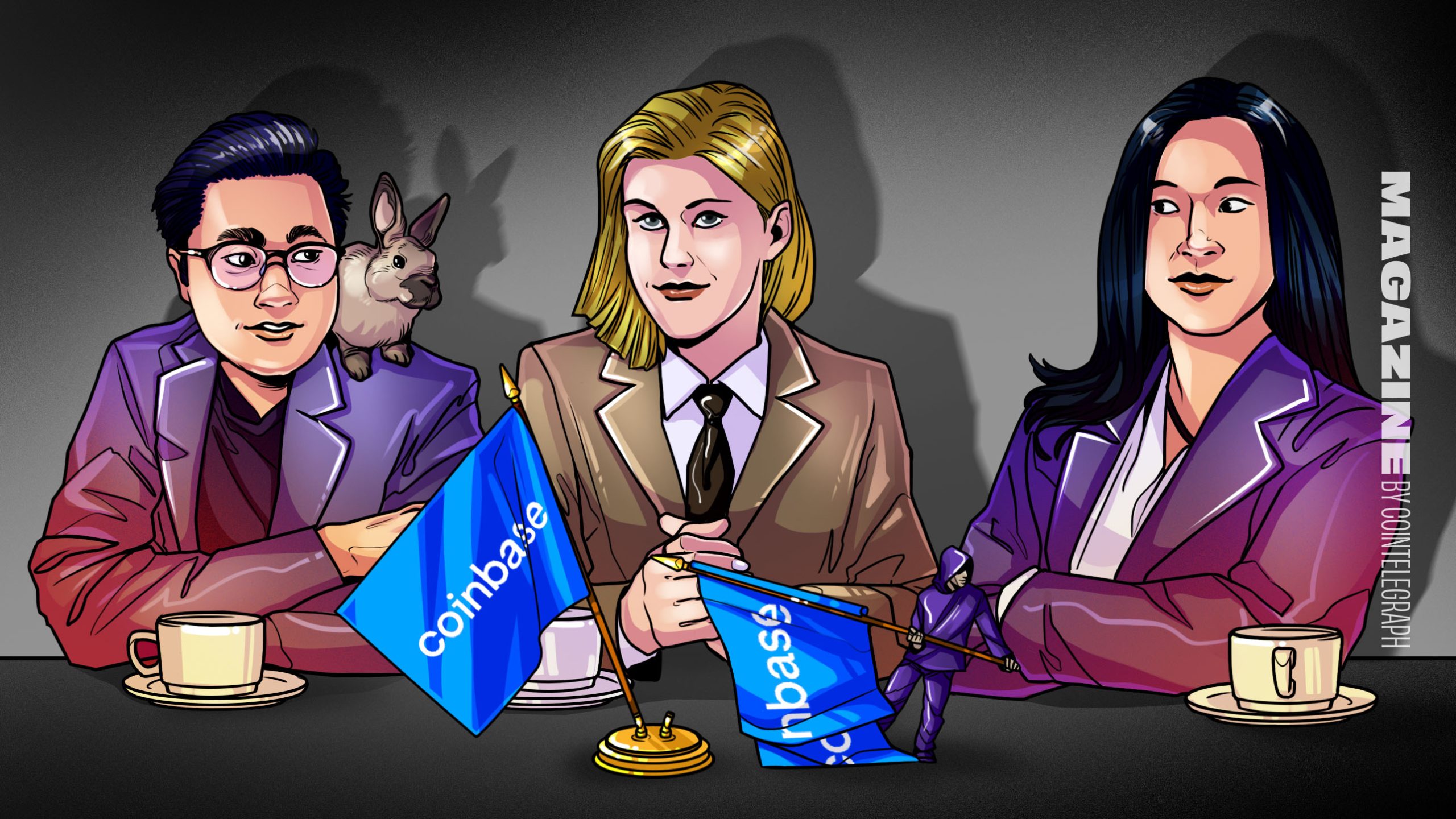


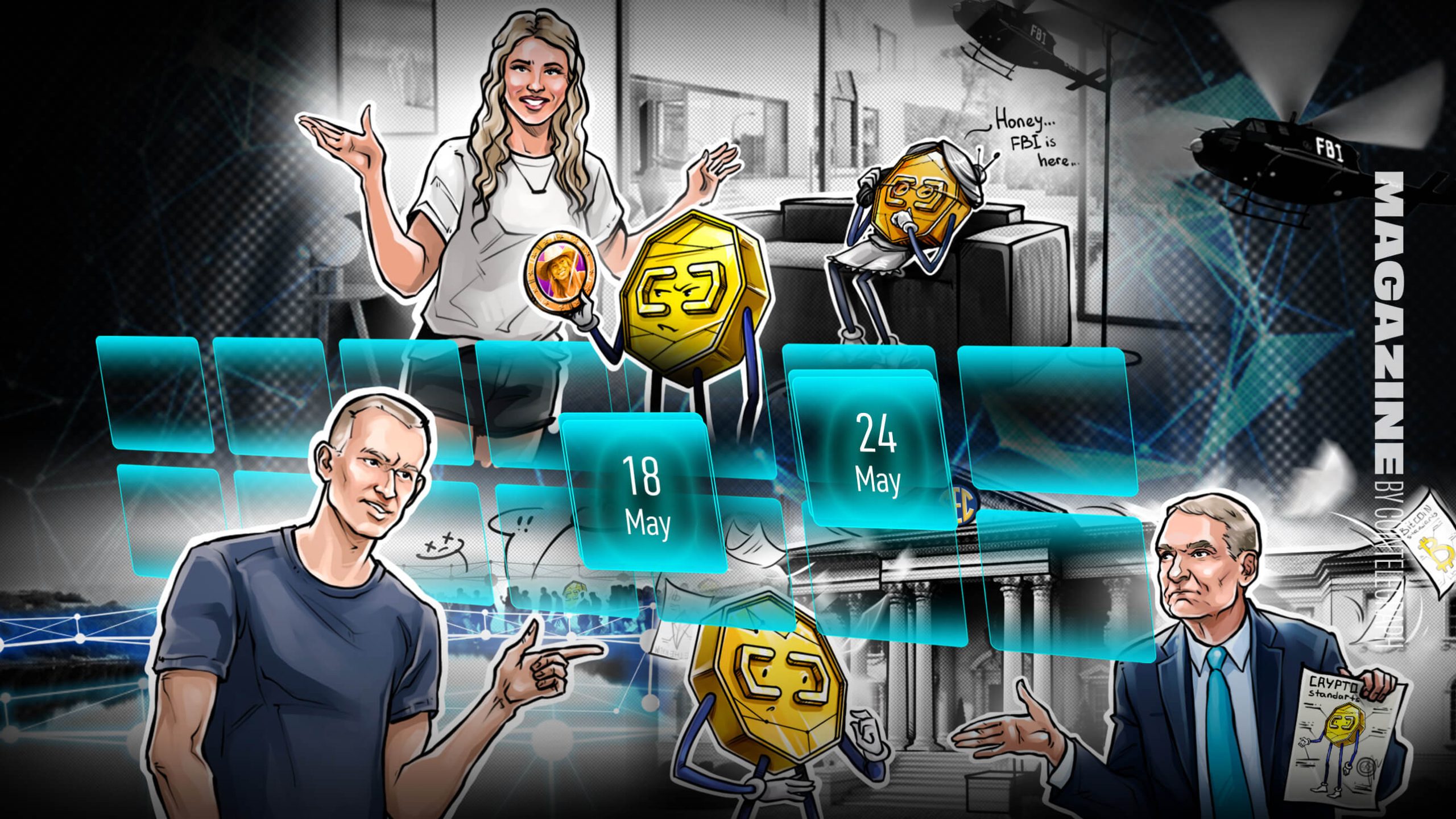


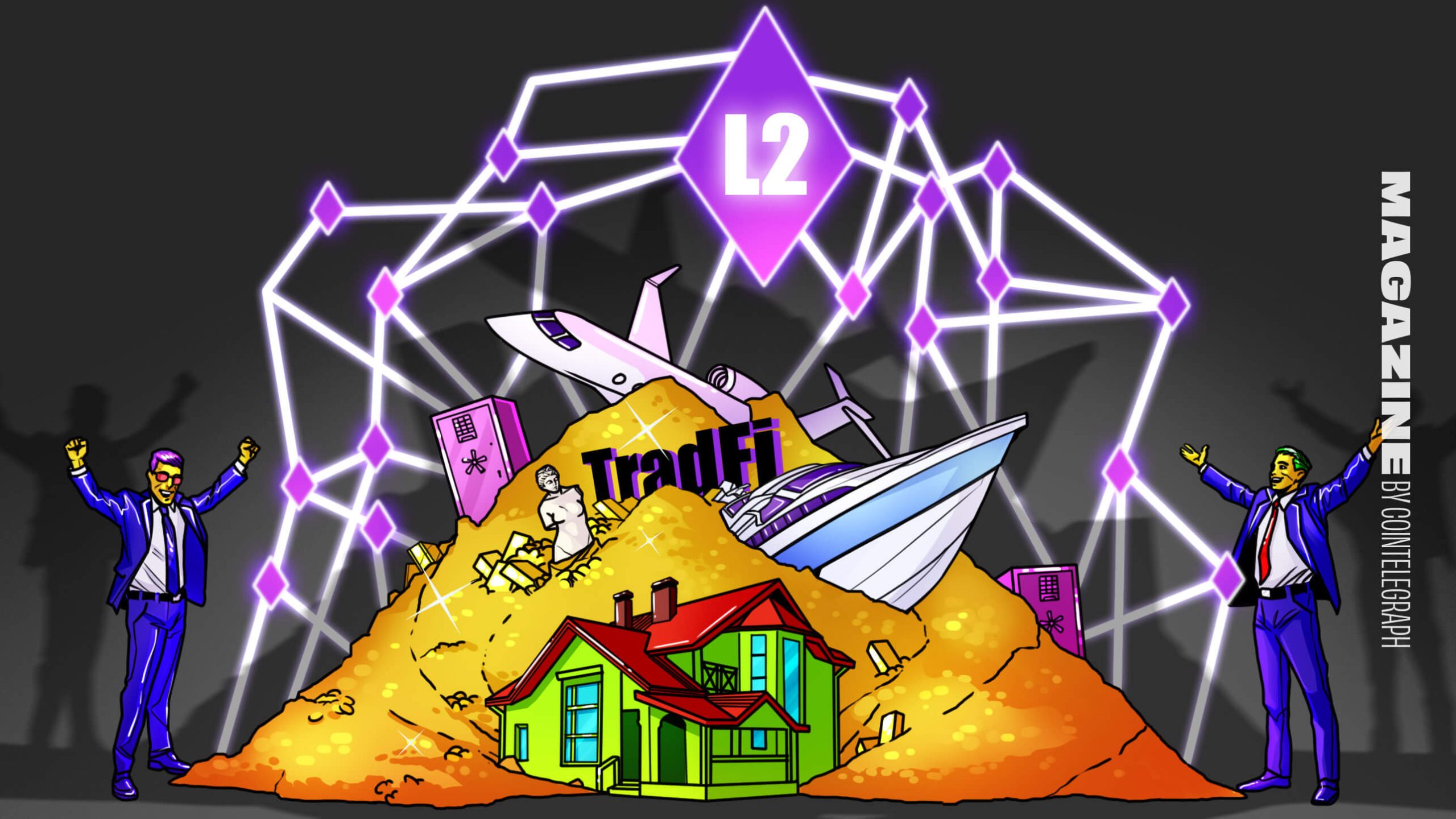

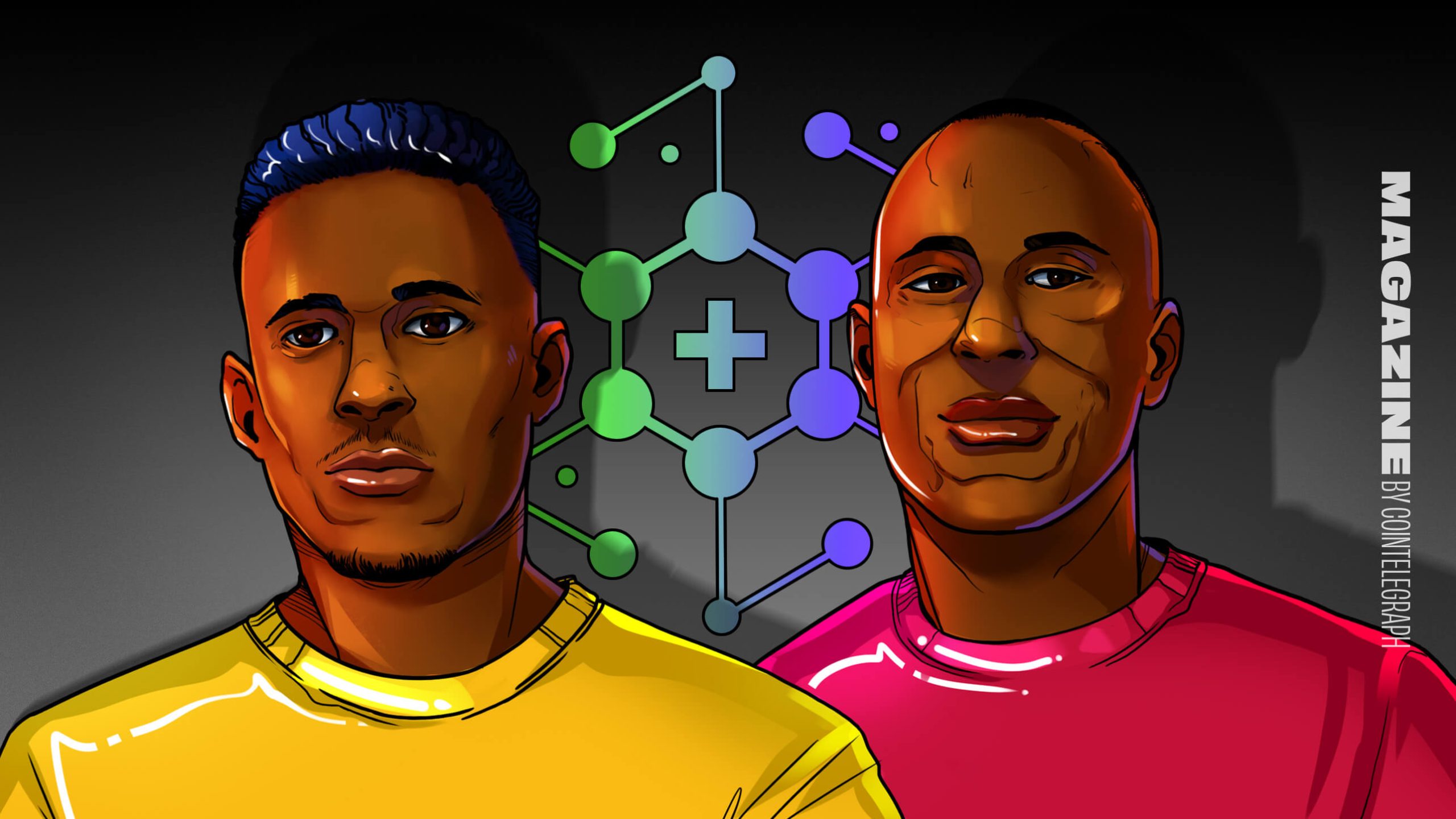




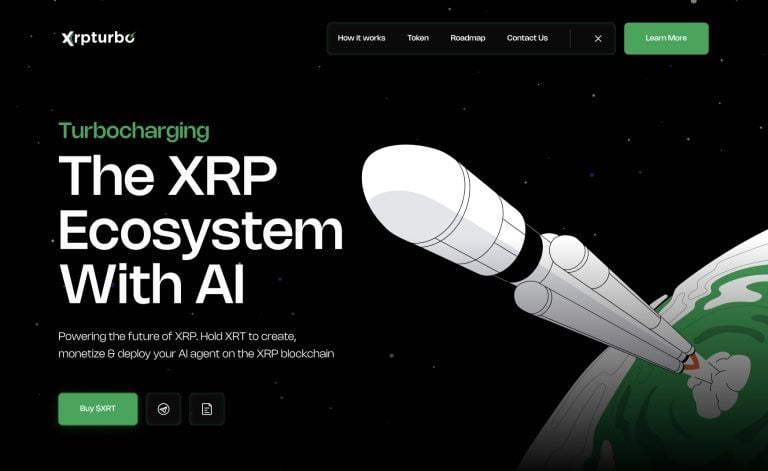
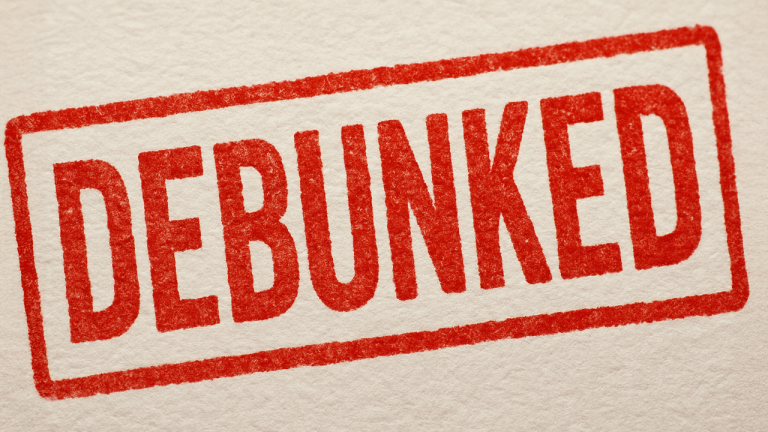

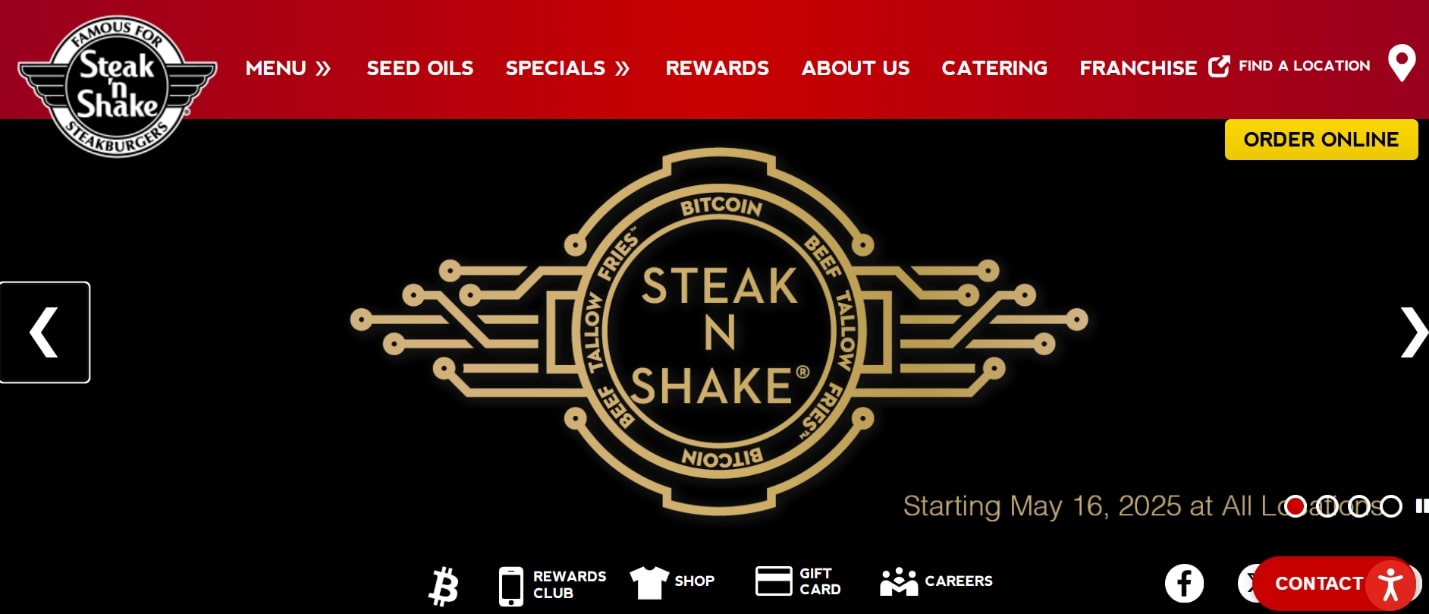

Comments