![[GUIDE] How to buy MOONs with your Hardware wallet (Step-by-Step-Guide) (all skill levels) [GUIDE] How to buy MOONs with your Hardware wallet (Step-by-Step-Guide) (all skill levels)](https://external-preview.redd.it/OubznOchklQ63nDSljQJU9oA-CxNyT9MzV2M4tne1mg.jpg?216&crop=smart&auto=webp&s=54f005b8c03e3a48f4eaa8517e56d140838b29b5) | Ok guys, let's get this started. Since you have been in crypto for a long time and know your way around this space, you naturally manage your holdings on a hardware wallet. I'll just use ledger as an example here because of personal preference. The process does not differentiate based on the hardware wallet you are using. This will also work if you use Metamask. Step 1: Select your trading pair and market As you can see in picture 1, there are a few possible markets to trade MOONs right now. I'll use Sushiswap in this guide (#1 in trading volume) 1 Markets: https://www.coingecko.com/en/coins/moon#markets But there is a catch - you can't just go over to Sushiswap and exchange your ETH for MOONs, because you need to use the Layer 2 Arbitrum Nova Network (instead of Layer 1 ETH mainnet). Step 2: Move your funds from L1 to L2 with the Arbitrum bridge To get your funds there, you simply navigate to https://bridge.arbitrum.io/ [!!! Always check URL!!!] 2 Arbitrum: Move ETH from L1 to L2 Connect your hardware wallet with your preferred option and select how much ETH you want to exchange to MOONs. You might need to enable blind signing on your Ledger device prior to this step. You need to pay L1 fees for this - so it might be wise to move all the capital you want to invest at once and then DCA that money over time with close to zero L2 cost for the actual swap. Once you confirmed the transaction on your Ledger, this will take approximately 15 minutes. Step 3: On Sushiswap, switch network and buy those juicy MOONs Now it's time to swap your ETH on L2 for MOONs. Navigate over to Sushiswap https://app.sushi.com/ [!!! AGAIN, ALWAYS CHECK URL !!!] After your wallet is connected, you need to change the network (big red arrow in picture 5) and approve the network change with Metamask, like this: Now select ETH (the balance should be same as in step 3) and MOON - and swap. Approve the transaction and ggez you exchanged L1 ETH from your hardware wallet to precious MOONs. Go easy on me as this is the first time I did a guide like this and if you find grammatical errors, feel free to keep them :D Enjoy! EDIT: Forgot to add the most important step. Step 4: Hodl to 10$ Self-explanatory step, thanks meeleen223 for reminding me this step exists! [link] [comments] |

You can get bonuses upto $100 FREE BONUS when you:
💰 Install these recommended apps:
💲 SocialGood - 100% Crypto Back on Everyday Shopping
💲 xPortal - The DeFi For The Next Billion
💲 CryptoTab Browser - Lightweight, fast, and ready to mine!
💰 Register on these recommended exchanges:
🟡 Binance🟡 Bitfinex🟡 Bitmart🟡 Bittrex🟡 Bitget
🟡 CoinEx🟡 Crypto.com🟡 Gate.io🟡 Huobi🟡 Kucoin.


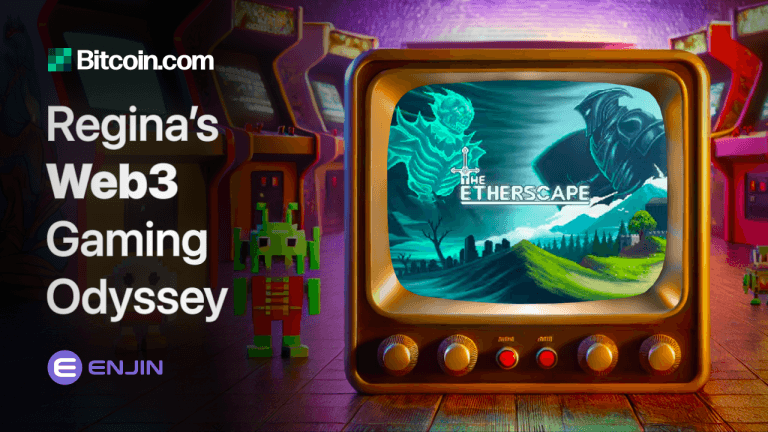



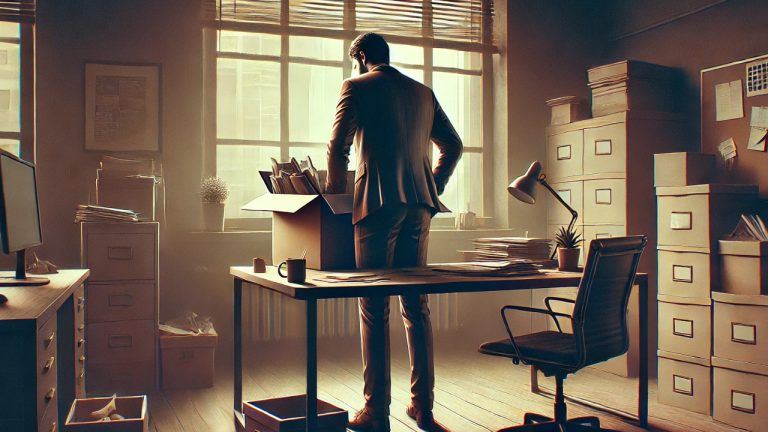





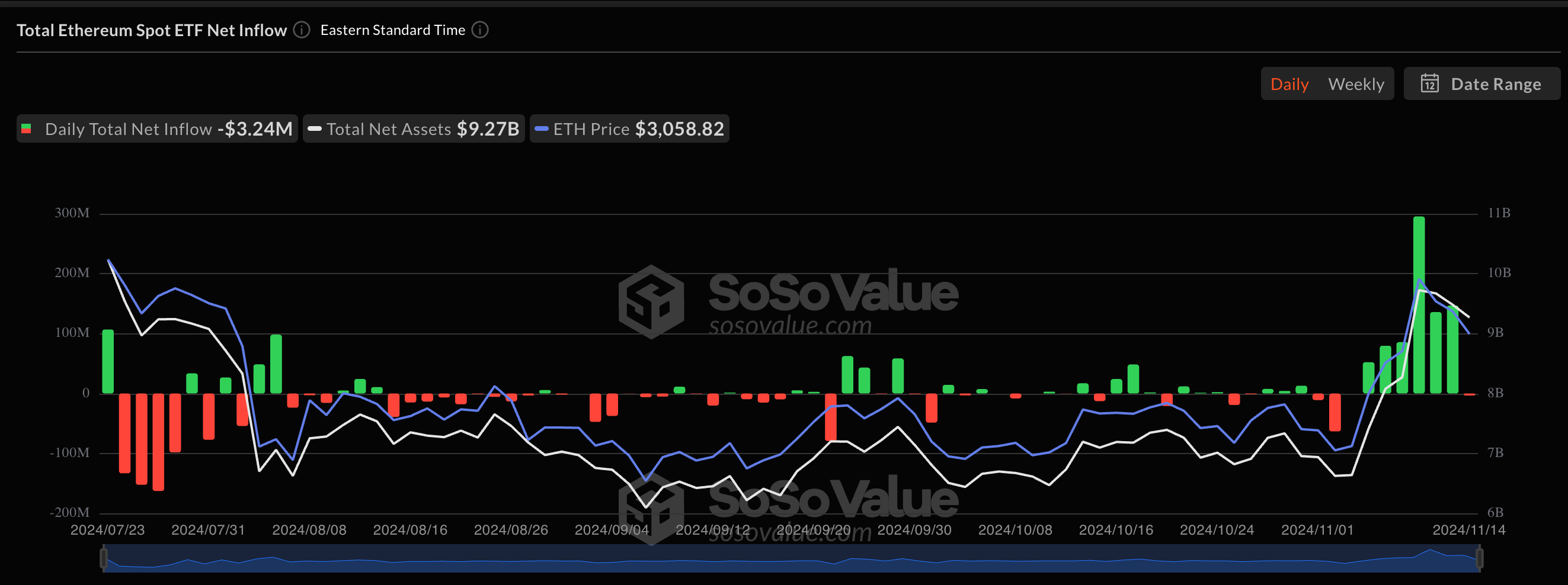


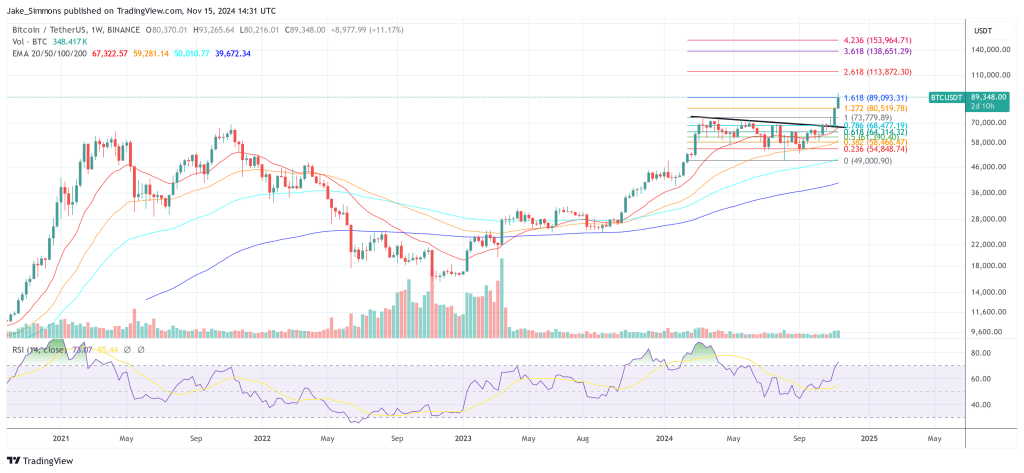


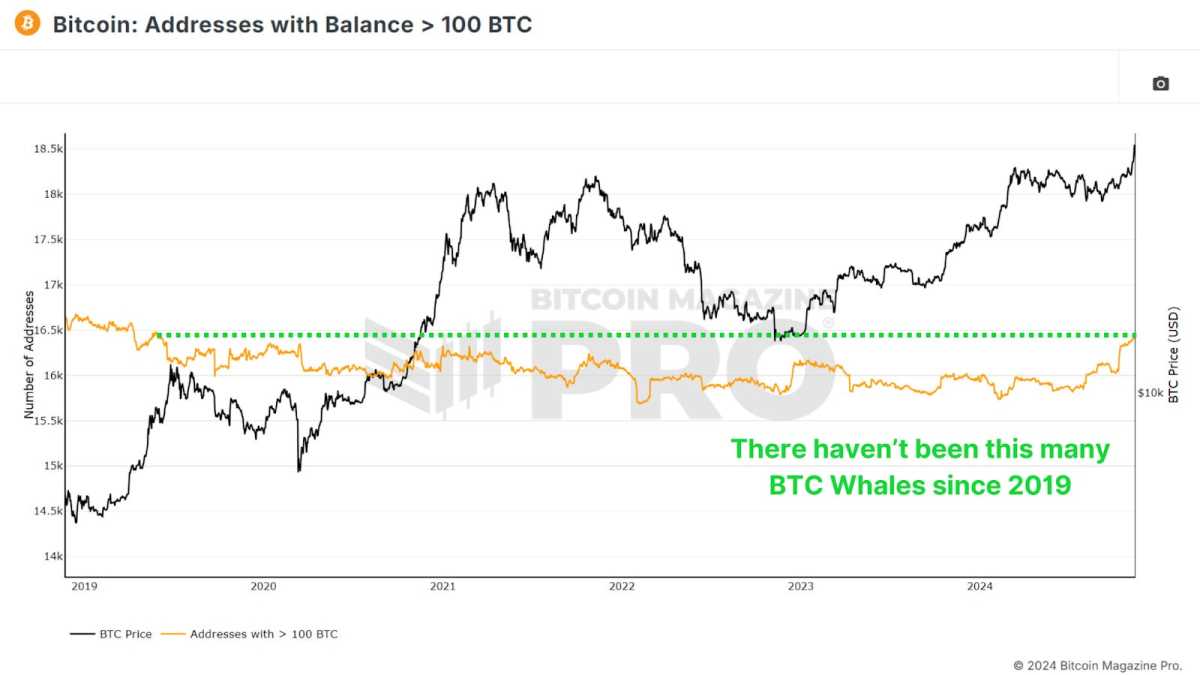
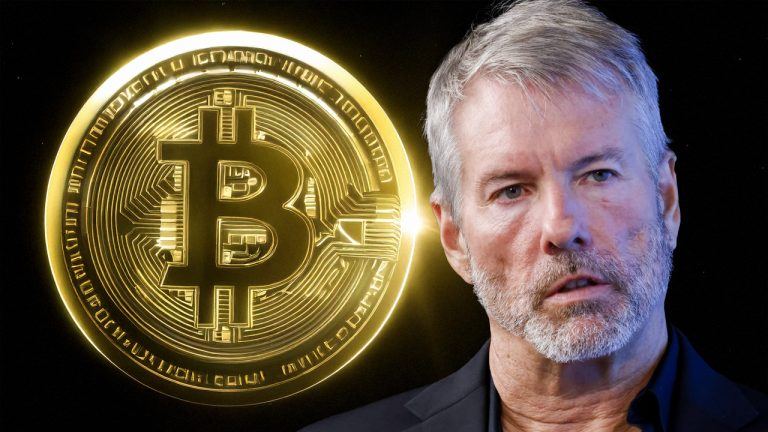
Comments