Less than a year since i started in crypto so sorry if this a dumb question. Sooo i understand that in case my cellphone gets stolen or is wrecked i can always restore my GA with the recovery key that was provided to me when i first set it up. So i did a test, when i signed for binance i got a GA and its recovery key-phrase, i installed in my daily use cellphone and so far so good , the other day i decided to use the same recovery key to install it on another cellphone (like i would do in case my regular cellphone gets stolen) with no celullar data (and that was not even connected to wifi) and GA for binance got installed but i was hoping to see that the password on the screen (the one that appears for aproimately 30 seconds before it changes) was the same on both cellphones but the the 30 second passwords in both screens were different. I connected the 2nd phone to wifi and restart it but still after that it still provided a different password than my regular phone. I did a test by trying to sign into my binance account and i got asked the GA password and i tried the one on my 2nd phone and it was refused but when i tried the one from my regular phone it got accepted. So my questions are
- arent both devices supposed to show the exact same password (assuming they are both connected to the internet via wifi or celular data) if they were both restored using the same GA recovery key?
- in the real scenario that my regular phone gets lost it seems that if i re-install GA using the recovery key in an old phone it seems from my test that i wont be able to access my binance account. What would u guys do? or i am missing something here?
I have restarted the 2nd phone many times and i got it connected to wifi and still the password is different than my regular phone. Anyone knows how to deal with this issue? maybe u guys wanna do a similar test and report your results? the only thing i can think of that could be an issue from my part was that when i first resintalled the GA on the 2nd phone i forgot to connect it to WIFI but now that is connected and i restarted the 2nd phone many times it should show the same password in both devices right?
EDIT: issue is solved, thanks to user "knurlinger". The problem was that my 2nd phone (even though had a working sim card) date and time was not set up to be provided by the network (my cell company) once i synced to the network the GA started to show the same password.
[link] [comments]

You can get bonuses upto $100 FREE BONUS when you:
💰 Install these recommended apps:
💲 SocialGood - 100% Crypto Back on Everyday Shopping
💲 xPortal - The DeFi For The Next Billion
💲 CryptoTab Browser - Lightweight, fast, and ready to mine!
💰 Register on these recommended exchanges:
🟡 Binance🟡 Bitfinex🟡 Bitmart🟡 Bittrex🟡 Bitget
🟡 CoinEx🟡 Crypto.com🟡 Gate.io🟡 Huobi🟡 Kucoin.







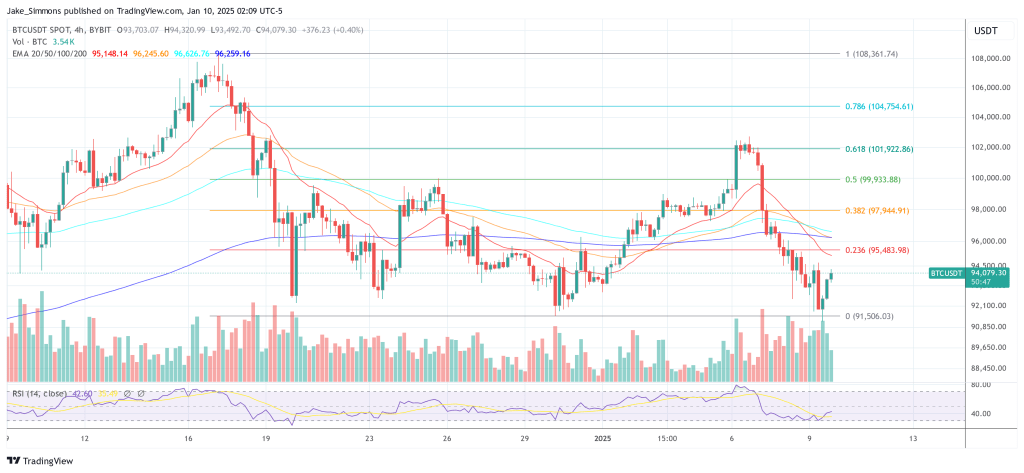





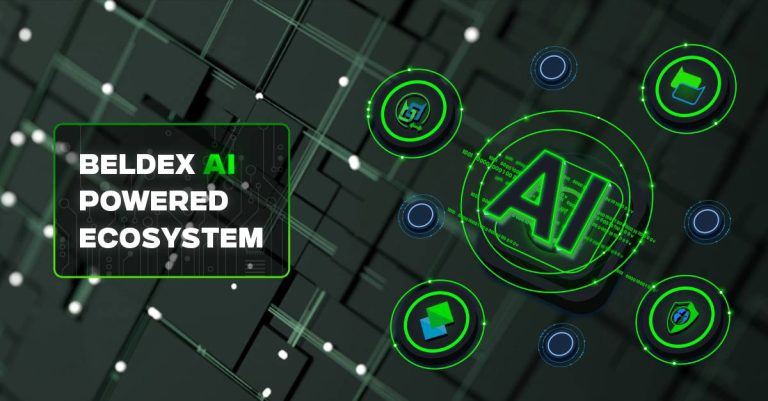



Comments